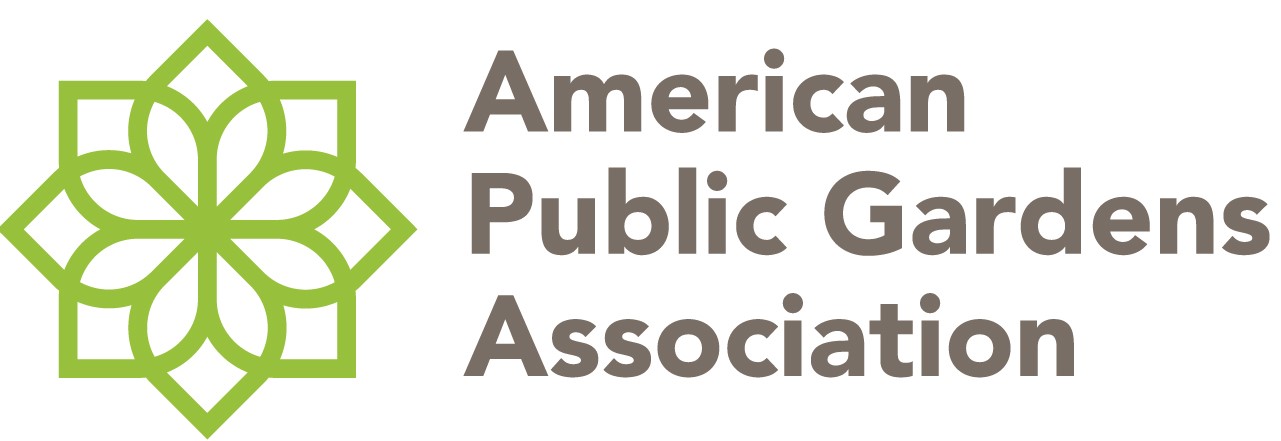ADMINISTRATOR ACCESS
In order to update the information on your garden’s Garden Map Page, you need to be a “Company Administrator” for your garden in our database.
Step 1: LOG IN to the Association Website.
This will take you to the Member Dashboard – click “My Profile”
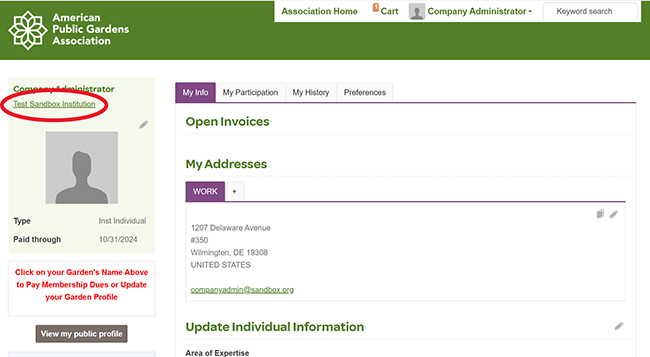
Do you have a link up here in the top left with your Institution’s name?
If so – you’re a Company Administrator and can follow the left side below.
If not, follow the right side to have your Executive Garden Leader give you access!
(Your garden leader can also email info-at-publicgardens-dot-org to give you access)
FOR COMPANY ADMINISTRATORS
Click on the Institution Name
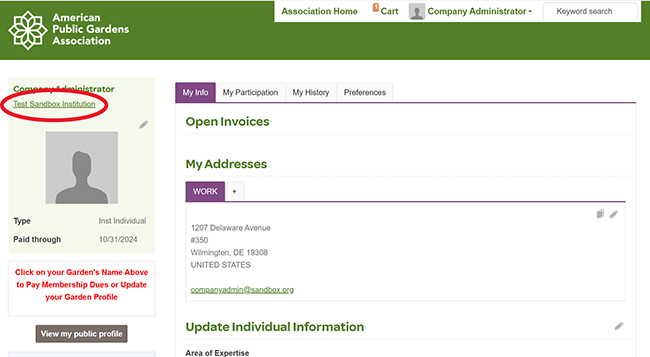
Click on the ABOUT TAB
The Company LOGO is your Company Profile Picture.
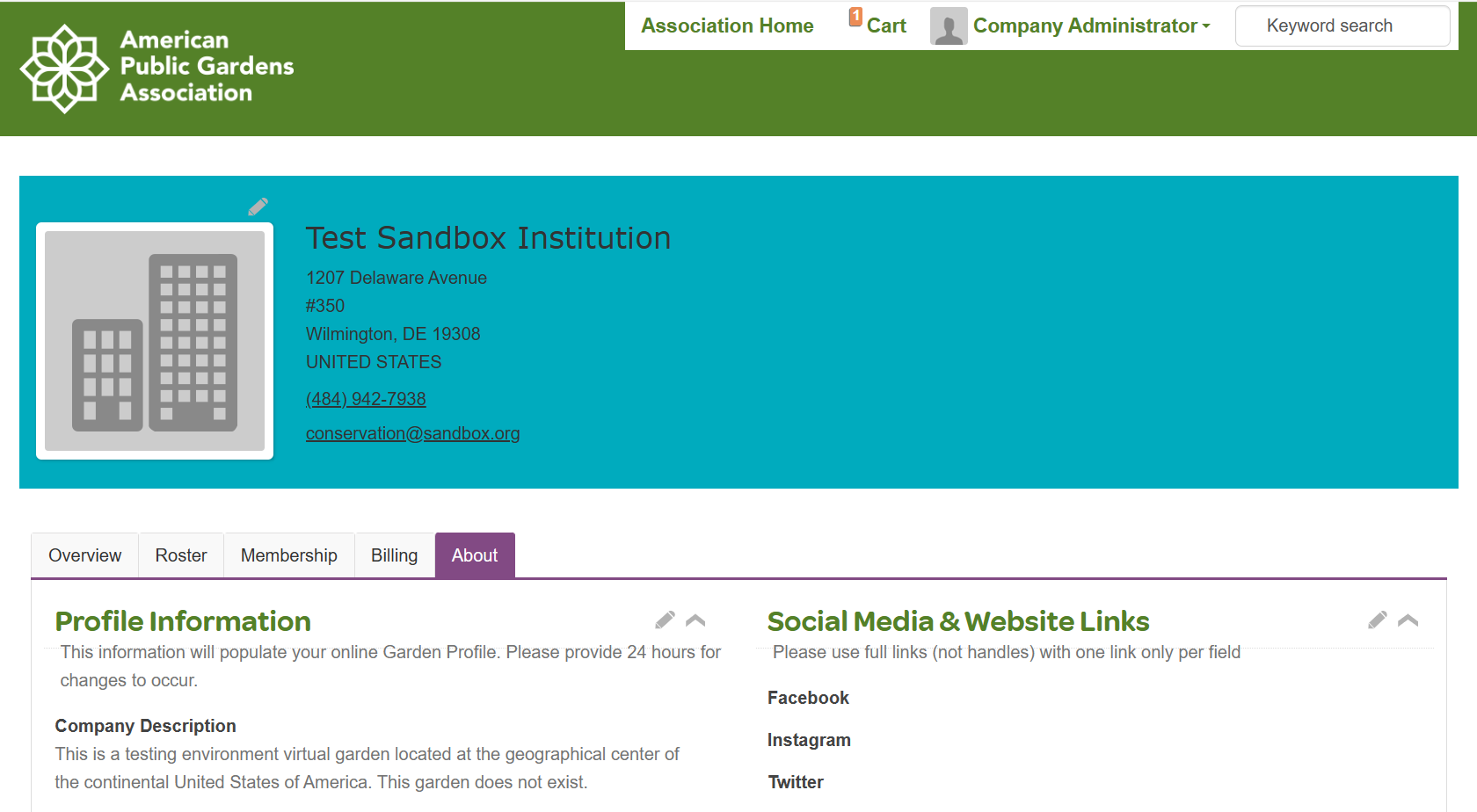
Click on the EDIT BUTTONS to update your garden’s information
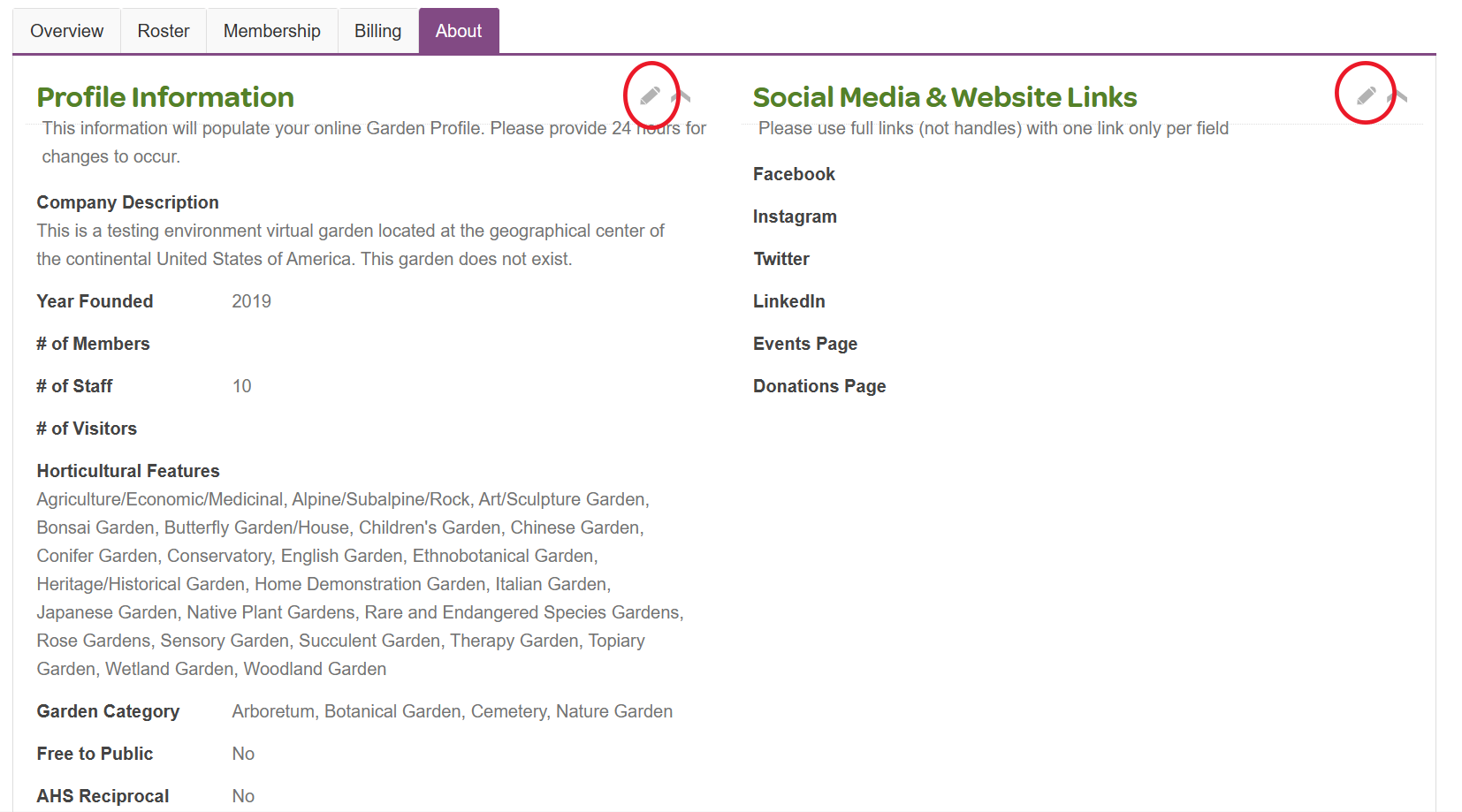
Be sure to CLICK SAVE and to SCROLL DOWN to update your garden’s main image!
Now use #2024GoPublicGardens and #GoPublicGardens to let people know about your updated garden page!
TO GET COMPANY ADMINISTRATOR ACCESS
Your Garden’s MAIN or ADMIN contacts can grant you access
Generally the Executive Garden Leader
Have them log into the website
Click on the MY PROFILE on the Dashboard
Click on the Institution Name
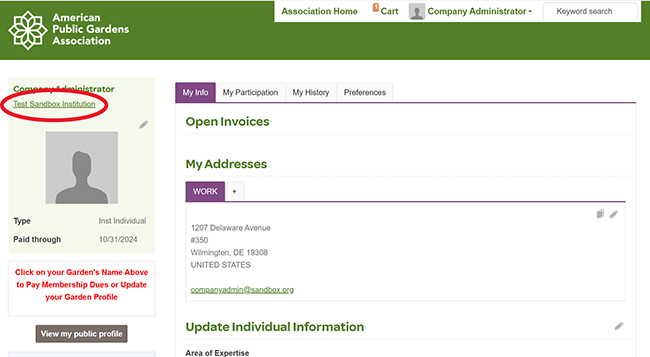
Click on the ROSTER TAB
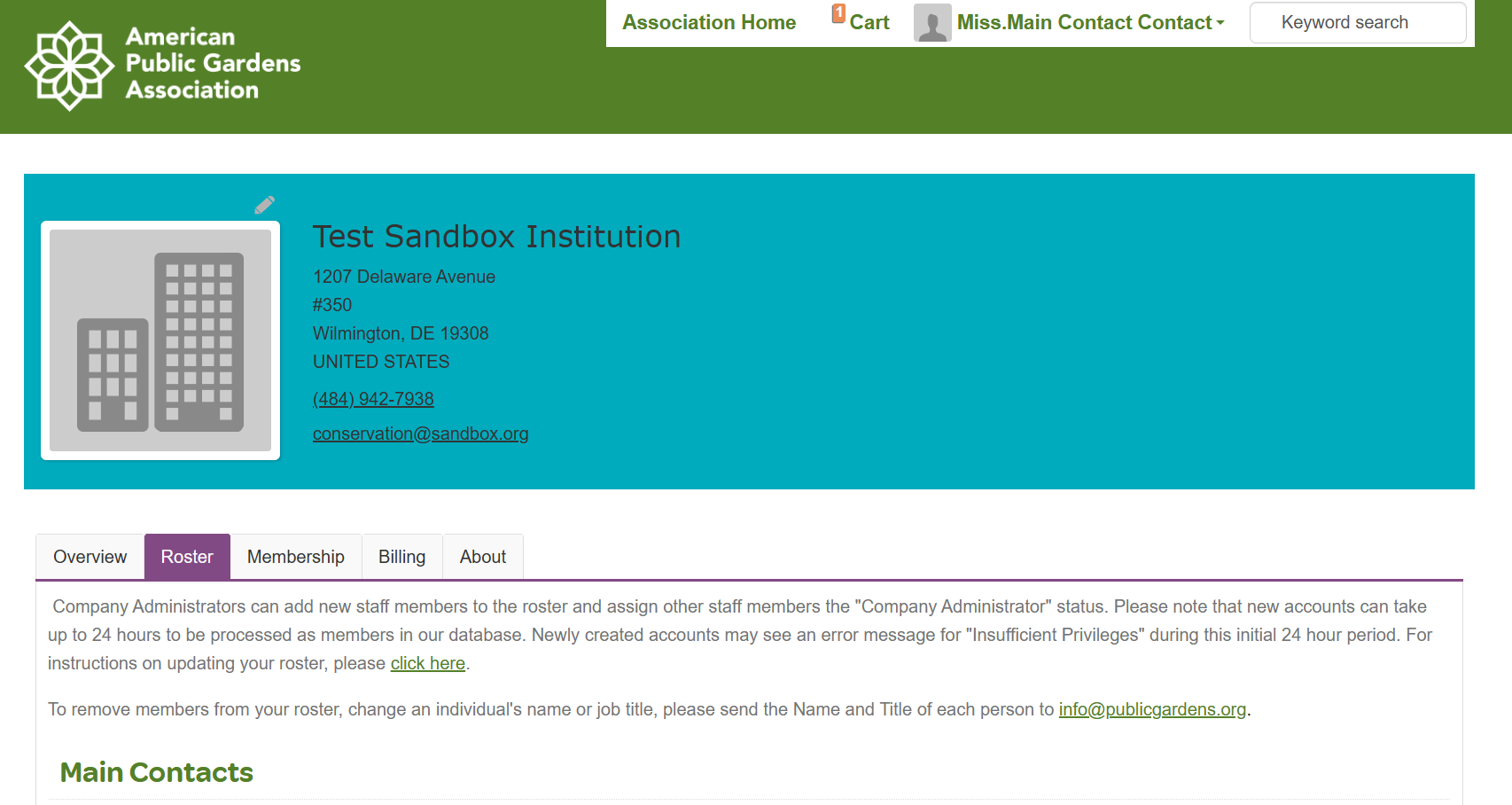
Scroll down to the Staff Member and click on their current position
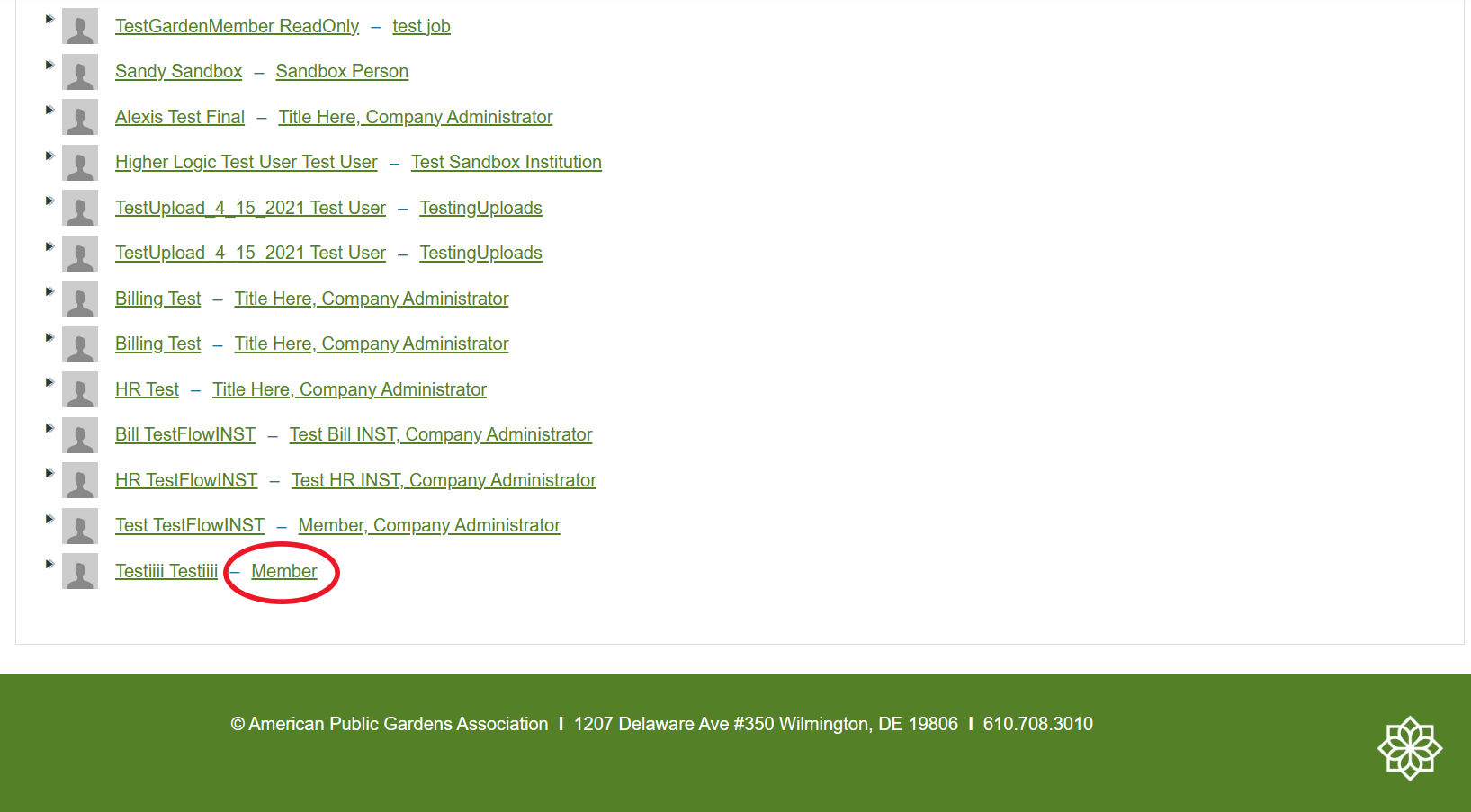
Click ADD NEW
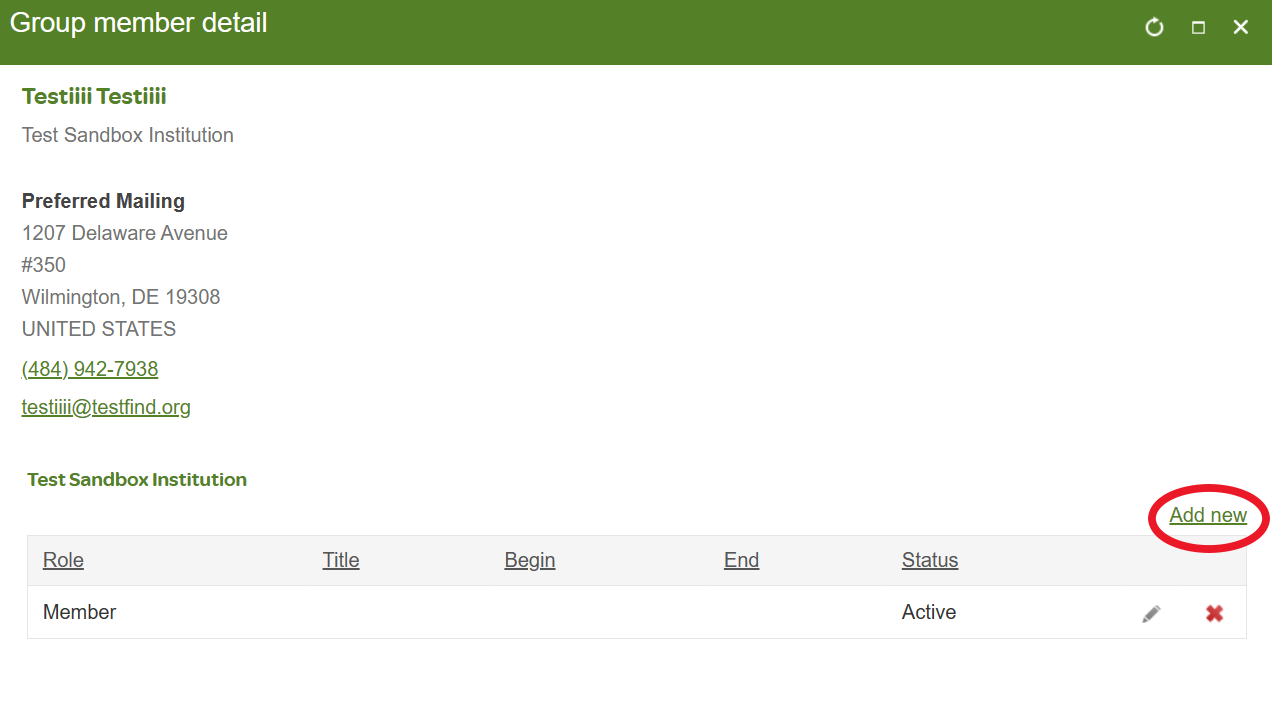
The default is Company Administrator, you can click “Save and Close”
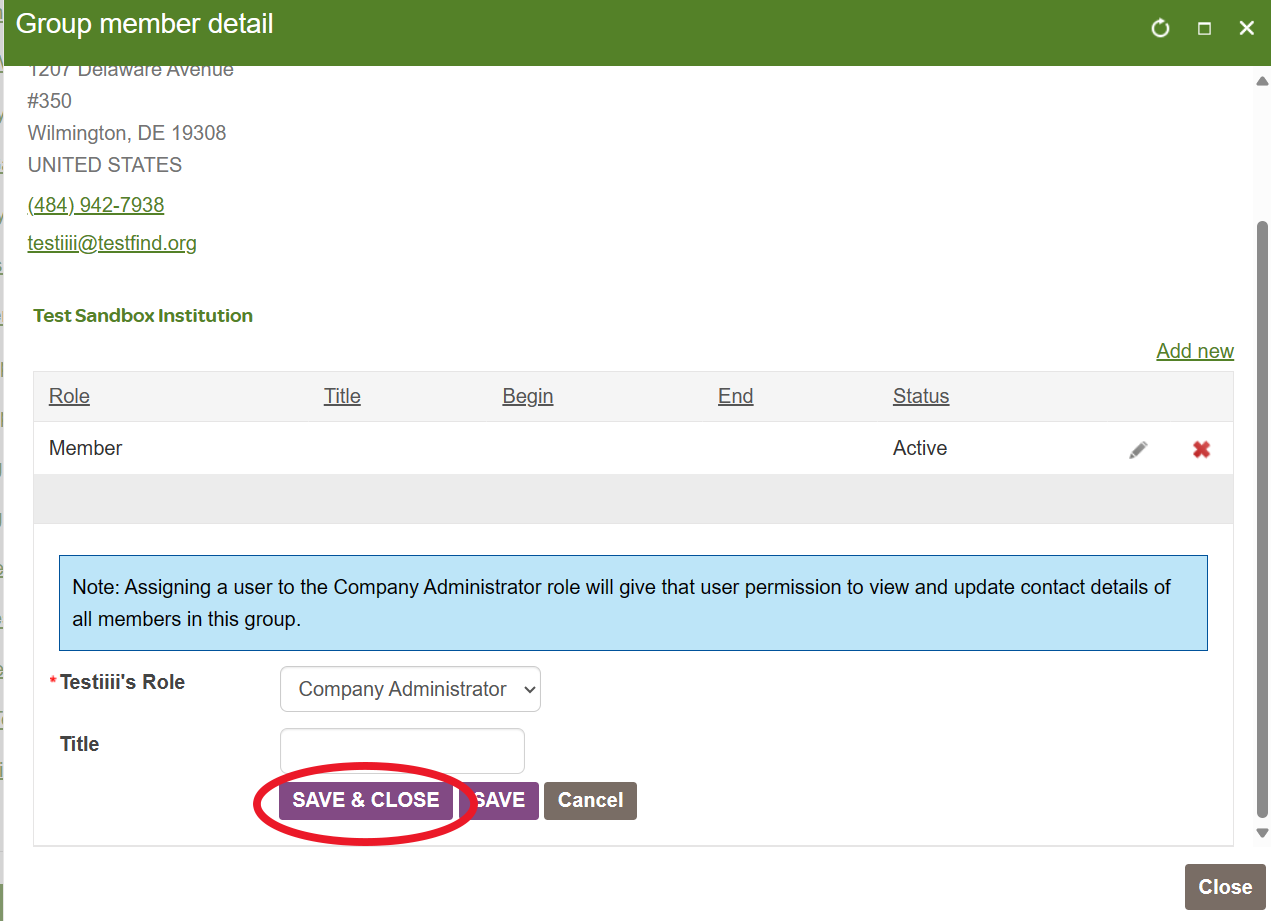
Now go to the top left column to update your garden page!